Footnotes
You can add footnotes to your LaTeX documents simply by using the markup tag \footnote{}. The text that you insert between the curly braces will end up as a footnote in the bottom of the current page. Same as LaTeX environments, footnotes can also be referenced, as seen in the example.
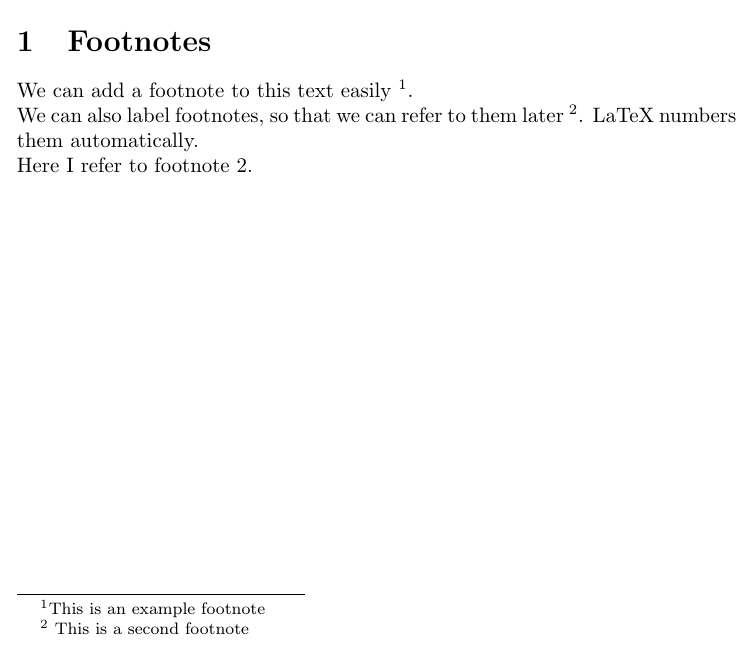
\documentclass{article}
\begin{document}
\section{Footnotes}
We can add a footnote to this text easily \footnote{This is an example footnote}.
\\
We can also label footnotes, so that we can refer to them later \footnote{\label{myfootnote} This is a second footnote}. LaTeX numbers them automatically.
\\
Here I refer to footnote \ref{myfootnote}.
\end{document}