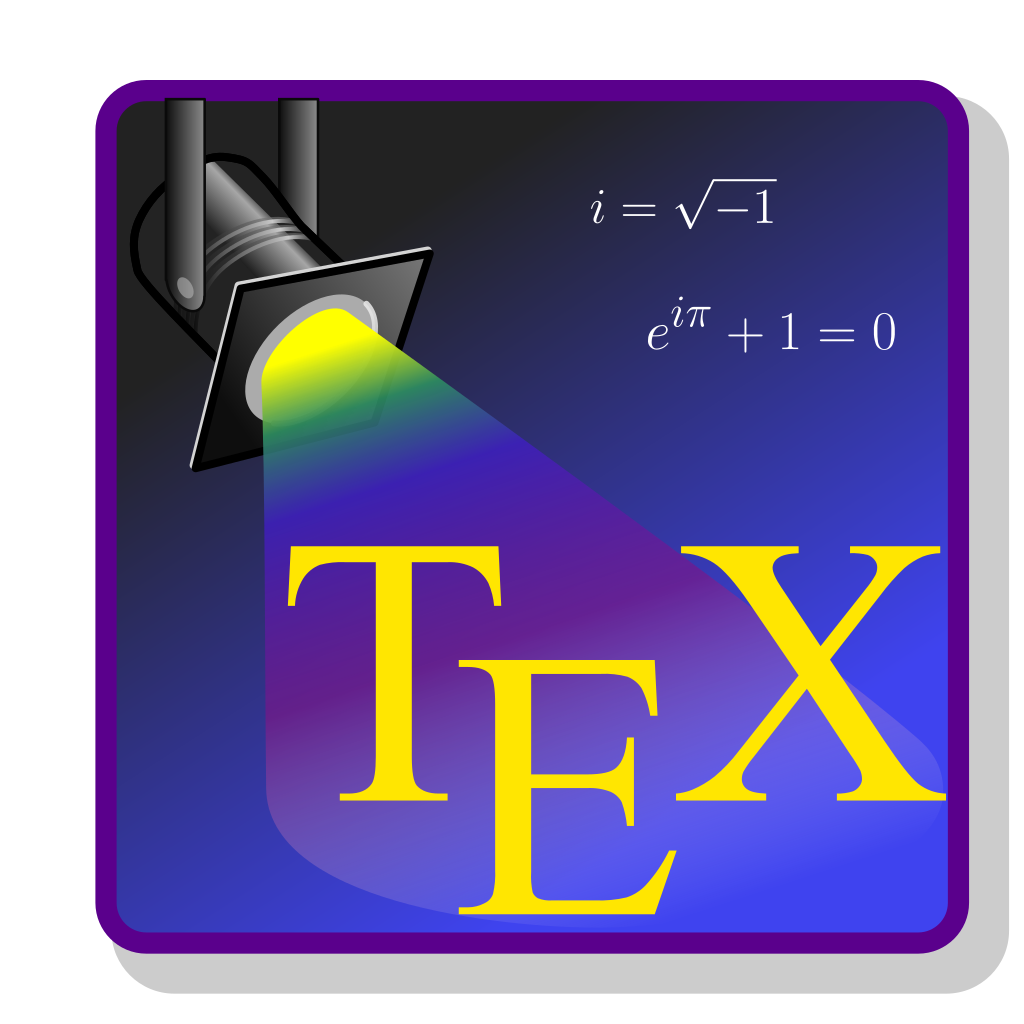Download and Installation
Via Texstudio
The LaTeX system can be used through many applications, but we recommend using the freely available application called Texstudio – it makes writing LaTeX documents simpler, as it suggests relevant markup tags when you start to type them (similarly to Google suggesting you search phrases), has many shortcuts for often used tags, taking the additional load off your memory and underlines many common errors you might make while writing in LaTeX.
If you are using your own computer:
You first need to install the LaTeX engine which is responsible for creating your document. You can download this, according to your operating system from https://www.latex-project.org/get/
You will be using LaTeX through a GUI (Graphical User Interface) called TexStudio. To get Texstudio just go to https://www.texstudio.org/, click download and in the download section select the suitable version, depending on your Operating System.
If you are using a University of Warwick managed computer:
You can download Texstudio straight from the Software Centre, via the start menu.